
AdWords Weekly Optimization Checklist
Looking through your AdWords Account and Campaigns regularly is the foundation for success in AdWords. The ability for your campaign to garner the best possible audience is dependent on your ability to spot trends, waste, and potential in your account. Good news: weekly Adwords optimization can be a simple task if you follow this guide.
This guide is going to focus on keywords since keywords are the foundation for an Adwords account. But we’re not going to look at all the keywords at once because it is important to make sure that your Campaigns and Ad Groups are structured correctly.
You’re going to look through your keywords by Ad Group. Once you are in the Ad Group, you are first going to make sure that your Ads are relevant to the Ad Group, and the Ad Group is relevant to the Campaign. After you’ve made sure of that, it’s time to get the optimization process started and look at your keywords.
Customize Columns
Many advertisers don’t know they can customize the data that is displayed in their interface. If you click on “columns” then “customize columns”, you’ll see an interface where you can add or remove columns to your view.
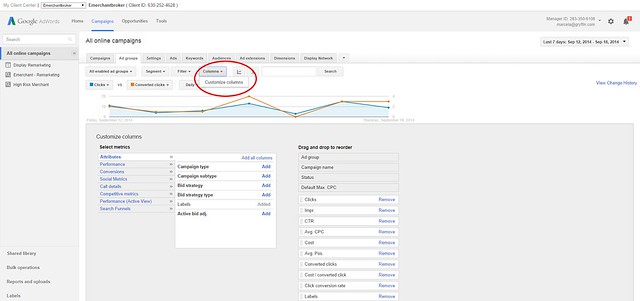
A couple of columns that you should ALWAYS add are Quality Score (under Attributes) and Search Impression Share (under competitive metrics). You can change the columns based on the different reports (ad groups, keywords, etc). Spend some time looking at data from all available columns so you can come up with your own combination of powerful data.
Average Positions
At the Ad Group level, you’re going to sort your keywords by Avg. Pos (High to Low):

If you have keywords that have an Avg. Pos of 4.0 or higher, then it is time to make some changes. First, you’re going to check the keyword’s quality score. If it’s lower than 6, you’re going to want focus on improving the quality score before increasing the bid.
If the quality score is low, then you want to make sure that the keyword is relevant to the Ad Group and Ad. If that’s not the issue, it could be that your keyword is not relevant to the landing page the Ads lead to. Make sure that the keyword appears on your landing page multiple times. If the landing page is good, then focus on creating one or two new variations for your ad, including those keywords in the headline and description.
The more keywords that your Ad Groups have, the more likely it’s going to be that keywords aren’t going to be relevant. If this is the case, consider breaking out keywords into smaller ad groups.
If the quality score is good and the position is low, there’s nothing else you can do except increase the bid. Stay away from round numbers when increasing your bid, so no $20.00, $17.00, $15.50. By bidding with numbers like $25.67 or $21.24, which are cents above the round numbers, gives you an edge against those who are bidding with round numbers.
CTR
Next you’re going to sort by CTR (low to high):

If your keywords have a low CTR with high impressions. Then you should modify your ads and look for improvements. Search for the keyword and look at the ad that comes up and see if it blends in with the competition, if so, look for ways that you can stand out.
If your keywords have low CTR and low impressions and have a good quality score and Avg Pos, then the problem is most likely that there’s simply not enough volume for that keyword. If the keyword match type is exact or phrase, consider changing to broad match modified to increase the chance for it showing.
Clicks
Next you’re going to sort by Clicks (low to high):

If your clicks are low, but your impressions are high, then you have to make sure that your ad is relevant, engaging, and stands out from the competition. You can do this by looking at your competition and seeing how you can do better. Create ad text variations to see if you get a higher number of clicks.
If your clicks are high and you have low conversions, then you want to look at your landing page and see if there is a clear path to convert. Make sure your landing page is welcoming, professional, and extremely relevant to your ad and keyword.
Cost
Finally you’re going to sort your keywords by Cost (high to low):
What’s most important here is to find wasted spend. Make sure you’re not spending a lot of money on keywords with low quality scores. So if the cost is high and the quality score is low, make sure that you take steps into improving the quality score first before adjusting the cost.
If your cost is really high and your conversions for a keyword are high, you want to calculate the cost per conversion and examine if the cost is worth it. Also, if a keyword has a high quality score and is converting, then you may want to increase bids, which improves positions, in an attempt to increase conversions; you’ll want to push the limits to see if being #1 or # 2 might result in greater success.
AdWords supplies very valuable information for you as an advertiser. Most people don’t use this information simply because it’s not made blatantly obvious in the AdWords UI. Probably the best feature in this category is the Google AdWords search terms. Which is under the
Search Terms:
Then click on Details.
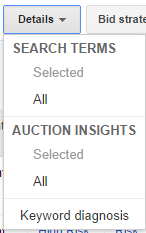
And under Search Terms select All. Here you’ll see all the search terms that triggered your ads within a given date range. As well as the Ad Group and Keyword that responded to the term.
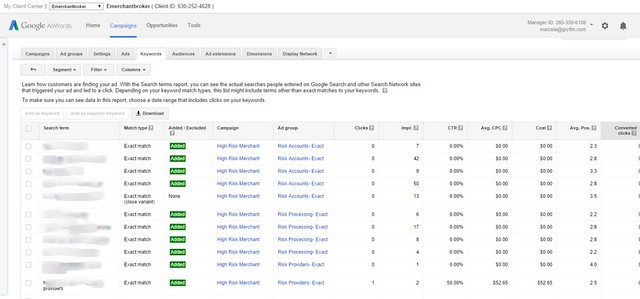
This information is beyond valuable and the last step of your weekly optimization process should be to look through this list and find highly relevant terms that aren’t keywords that you should add to your keyword list, or non relevant search terms that you should add to your negative keyword list. This is a great way to expand your campaign.
Ads
Review your ads based on their CTR. If the CTR is high – congratulations, you’ve done a great job with your ads! If the CTR is low, you should create new ads for that ad group, making sure Google serves them equally, to test new variations. If you edit the ad, you’ll lose the history of that ad. Creating a new ad,and labeling, is preferable so you can preserve old tracking data and history.
Tracking Changes
Going into your account and indiscriminately making changes, without tracking the results of your changes, is flying blind. If you increase bids, how do you know if the potential increase in cost is producing the desired results?
Keep a separate spreadsheet where you track all of the changes made, and the date. Then, a week or so later, or whenever you have enough data for statistical significance, evaluate the results and determine if further changes are required.
This spreadsheet contains a simple template that you can use to track your changes.
Weekly Optimization Checklist
Now that you have an explanation, here’s a checklist that you can use as a guide when optimizing your adwords account.
Conclusion
AdWords requires diligence and focus to optimize, but if you stick with it then the optimizing your AdWords account will become simpler as you get a more comprehensive understanding on how to improve an account, and you’ll be seeing more conversions and clicks as well…obviously!
Latest posts by Marcela De Vivo (see all)
- The Evolution of Data: Creating Intent-Led Digital Strategies - 29 January, 2019
- Productive Things To Do When You Are a Freelancer Job-Hunting - 18 July, 2018
- What KPIs Should I be Using to Measure my SEO Campaign - 21 July, 2017


