
Content Marketing Plan
Social Media expert Mark Schaefer recently coined the term “Content Shock” :
The emerging marketing epoch defined when exponentially increasing volumes of content intersect our limited human capacity to consume it.
According to Curata’s 2014 Content Marketing study, 71% of marketers will increase content marketing budgets in 2014. Rand Fishkin recently wrote about content fatigue, where marketers are becoming their own worst enemy by creating an increasing amount of content.
How can you avoid the pitfalls of content fatigue and get your content noticed in an oversaturated environment? In this article, I’ll detail a method for social outreach to help you increase the visibility of your content.
Forget Quantity: Create only High Quality Content
The success of your content promotions strategy will depend on the quality of your content. If you create content for content’s sake, you’re dead in the water already – no amount of outreach will help you. If you’re new to content marketing, this guide from Shopify can help you learn the basics.
The days of 500 – 700 word articles are long gone; in-depth, comprehensive pieces that are visually attractive will help gain visibility for your content. One of my most successful posts, A comprehensive Guide to Marketing on Google Plus, had close to 7000 words.
Using Outreach to Promote your Content
Unless you have a truly popular blog that has a committed reader base, you may not have any choice but to actively promote your content. Instead of waiting for visitors to come to you, you’ll have to take your content to them. This will help you gain both visibility and links, which in turn leads to additional exposure and traffic.
In this article I’ll delineate a method of outreach that helps you create lists of people to target, track your outreach, and take these newly created relationships from strangers to trusted publishing partners. As an example of the process we go through when promoting content, we’ll discuss promotion of our infographic about The Social Video.
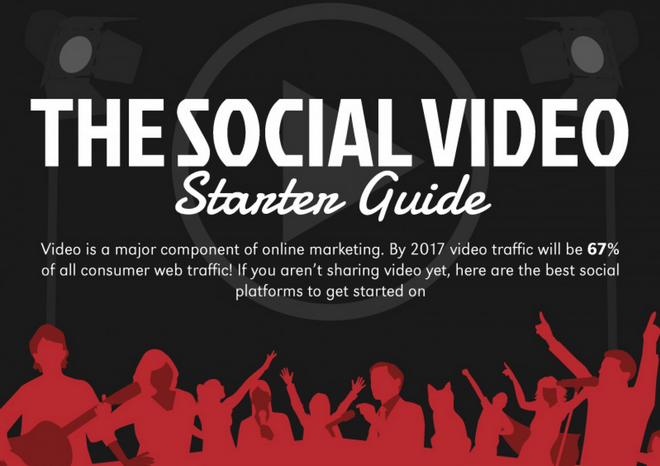
Creating your Keyword List using Search Operators
Some people start this phase by searching on Twitter or Facebook. Personally, I prefer to start with Google as it insures that the sites where my content might be featured have good domain authority and are, in general, trusted by Google. In the age of unnatural link penalties, this is even more important – knowing the “link neighborhoods” that you’re receiving links from can make the difference between healthy or penalized sites.
I start by doing keyword research, and coming up with a list or relevant, targeted terms that can uncover sites that might be interested in my content. They key to this type of keyword research is to think laterally. If you are promoting an infographic about Video Marketing, you don’t want to limit the keywords to “video marketing” related terms – go laterally and search for sites sharing content about online marketing, youtube marketing, new media, etc.
Once you have a base list, start thinking about adding search operators:
- infographic + video marketing
- guest post + video marketing
- ~video marketing
- inurl:author + video marketing (this will uncover sites that have guest contributors with author pages)
- allinanchor:guest post + video marketing
Once you have some basic queries, you want to test them by typing them into Google to see how many responses they turn up. Once you find some good variations, you can vary the keywords and expand exponentially.
One method that people rarely talk about is using these queries to identify “Serial Guest Bloggers”. These are people who often write for other sites and have a footprint if you search for their name. Once you identify these serial bloggers, their name can also become a keyword, and this will uncover many sites they write for. Here’s an example: “ann smarty” + inurl:author
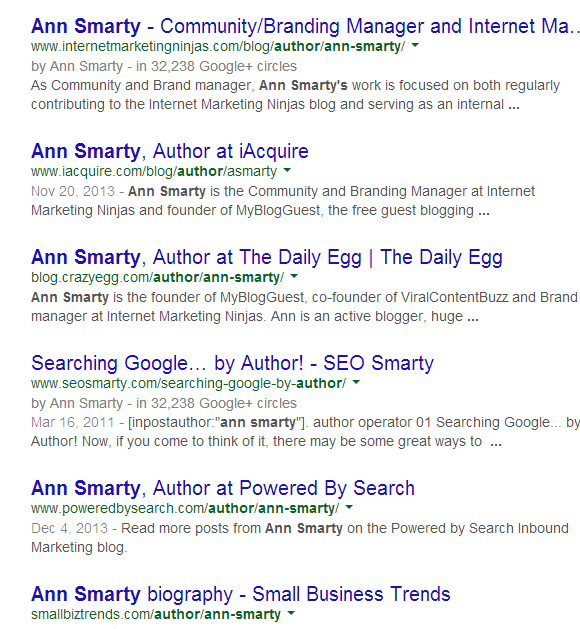
Using Scrapebox to create a list of Potential Sites to Contact
Some people believe Scrapebox belongs to the dark arts of SEO; I disagree. Scrapebox is simply a tool that I often use for a variety of purposes, including speeding up mundane tasks. In this case, I can manually go and copy and paste into Google all of the results that I get from the searches mentioned above…Or I can use Scrapebox to do this for me in minutes.
To use Scrapebox, you’ll need 3 different tools:
- A proxy server.
- A list of proxies
- The software itself
You’ll need to use a VPN and proxies as Google doesn’t like automated queries. This will ensure your IP doesn’t get flagged by Google and it doesn’t interfere with your general usage of Google.
Once you have everything up and running, all you do is enter all of your search operators into Scrapebox. You’ll want to enter all 5 of the search operators mentioned above, while including other keywords, so at the end you may end up with about 30 or so keywords.
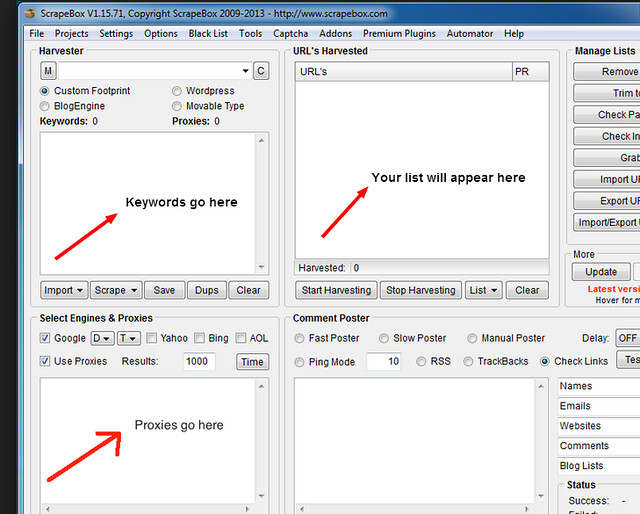
Scrapebox will spider Google and give you a list of results that it compiled from all your queries. Within scrapebox you can use a plugin to remove all duplicates, and then you can export a clean list of potential sites to target. Now of course given the fact this is an automated process, many of the sites won’t be viable leads. The next step will be to prune your list.
Start by Creating a Connection Via Social
Now you need to clean out the list and search for contact information. For this stage I use a virtual assistant (VA), as it requires a lot of manual labor to visit all the sites, find out which ones are truly viable, and to search for and record their contact information.
The VA will run the list through a tool to check the Page Rank and Domain Authority of all the domains and then import into Google Drive. Ranking potential targets by Domain Authority helps to prioritize and quantify the amount of time/effort designated to each.
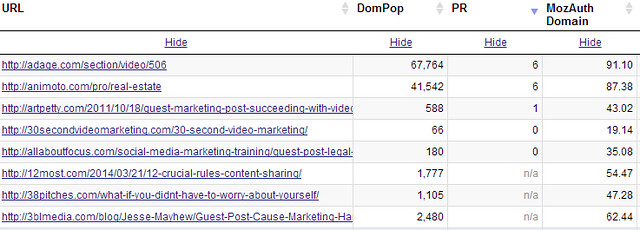
At this stage we’ll have a spreadsheet with potential sites to contact, including their email/contact forms if available, as well as any social media sites that we discovered during our search. The same VA will then go and follow all of these people on their social profiles to start creating a connection.
Send out your Personalized Pitch
You’re ready to make contact. For the higher profile contacts on the list, you’ll want to start with very subtle contact – a comment on their blog, retweeting one of their updates on Twitter, liking an update on Facebook or commenting. You want to subtly get on their radar before approaching them with a hard pitch. At the lower end of the spectrum are sites that are less valuable so you don’t want to waste a substantial amount of time trying to create a connection. Once you are ready, the next step is to send out your pitch. Remember people are inundated by email and people attempting to contact them for one reason or another, so your pitch HAS to be good. Here are some suggestions when crafting your pitch letter:
- Personalize your email. Mention their name, website, and something unique to their site, so they realize this isn’t a mass email and you’re talking directly to them.
- Keep it short and sweet. Say what you want to say quickly, or you won’t stand a chance.
- Mention your Unique Selling Proposition. Why should they pay attention to you vs other people? Link to examples of your best published work and establish yourself as an expert up front.
Here’s an example of a pitch letter that I recently sent out, and which got an immediate result:
Hi Jim,
I found your site while searching for information on video marketing and found a great infographic that you shared back in January. I was wondering if you might consider checking out an infographic I created about the state of social video in 2014? In addition, would you be open to being interviewed on the topic? I write for a lot of industry sites, including searchenginejournal.com and searchenginewatch.com and would love to include you in one of my articles regarding video marketing. If you’re open to the idea, I’d love to set up an interview, either via phone or Google Hangouts. Let me know if you’re interested!
Best,
Marcela De Vivo
Gryffin.com
When pitching a visual content asset, such as an infographic, you may want to ask them if they’re interested in seeing the image without attaching it to the email or sending them a link to the infographic. This way you’ll get them to make a very quick and easy investment in the relationship. They may say “yes, I’d like to see it”, and that’s the only commitment they have to make. At that point you’re ready to send a follow-up with a request for a new commitment – for them to share your infographic on their site.
Use Streak to Track your Conversations
Once you start sending out emails in volume, being organized is of utmost importance. You don’t want emails/conversations to slip through the cracks, thus causing you to lose a potential contact in the future. I use a business account through Google because of the collaborative aspect. I then install Streak to tag all conversations and help me keep track. I label each conversation based on the stage: Initial Contact, In Discussions, Sent Content, Waiting to be Published, Published, Unresponsive.

If you also use Rapportive, another Gmail plugin, you can also engage with your contacts socially as you see their latest tweets and other information from your email.
Using Hootsuite to Connect via Social Media
Some people may not have responded to your emails but are actively posting on social. Before you write them off, consider tweeting at them or messaging them through social channels. They may have very tight unsolicited email filters, but they may actively be reading their +mentions on Google Plus or their @mentions on twitter. I create a list of these people on Twitter and a Circle on Google Plus using Hootsuite. Then I can monitor these people’s social activity so I can connect and jump into the conversation.
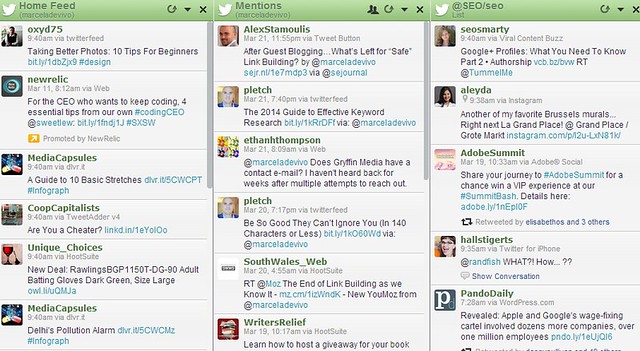
Once a connection has been made, I try to move it away from social and towards email or a phone call. The outcome will then bring them into the email/streak pipeline, where I can once again track my outreach efforts.
Staying Connected
At this stage, I will have sent out my infographic or article to these contacts and many will have agreed to publish them on their blogs. In some cases I write a custom introduction to the article and they publish it, or if they’re interested, they write their own editorial piece with a link back to the target site.
Within days of starting outreach for our Social Video infographic, we’d already secured a high profile link on MediaBistro, along with many other mentions.
Once they first “transaction” has been completed, I move all of these people to a “Contributors” app that I host on Podio, where I can add all of their information including when the article went live, how long it took from initial contact to being live, and any other significant details. I also keep them in a Hootsuite dashboard where I track these connections through their social media channels.
I then create a reminder using Streak to contact them about a month after my content was published on their site to check in and see if they’re interested in further contributions. This keeps the relationship “alive” and moving forward. I also use Hootsuite to continue connecting with them by retweeting, liking, and sharing their content to stay connected. Using this outreach method, you can accomplish various aims:
- Earn links the “Natural” way
- Grow your social media network
- Improve your authority and online connectivity
- Establish yourself as an industry leader
Yes, it’s hard work, time consuming, and difficult to scale. But as we move towards an era where quality greatly outweighs quantity, it’s definitely worth the investment in time and effort.
Have you had luck with manual outreach? Have you used other tools to help track your outreach efforts?
Latest posts by Marcela De Vivo (see all)
- The Evolution of Data: Creating Intent-Led Digital Strategies - 29 January, 2019
- Productive Things To Do When You Are a Freelancer Job-Hunting - 18 July, 2018
- What KPIs Should I be Using to Measure my SEO Campaign - 21 July, 2017
