Google Analytics Tutorial
Over the past month or so, I’ve been spending a lot of my time researching how a company can get the most of their SEO reports, more specifically from what we can see in Google Analytics(GA). And as far as mastering every tip and trick in the book, I’m far from it, but I can tell you that I have most certainly learned a thing or two about making the process of doing these reports easier.
For anyone that is currently using Google Analytics (if not, you should be), one of the first things you might be all too familiar with is Google Not Provided, which can become incredibly annoying for someone who is aiming to increase their search engine traffic. After all, if Google won’t show us what we’re currently ranking for, then how can we expect to improve your rankings?
Fear not, as there are actually a few simple reports that you can use (all within the GA app) that will not only allow you to increase that traffic, but monitor your search engine rankings as well.
But first thing’s first: connect your Google Webmaster Tools (GWT) account to your GA account. Doing this will get you started with tracking your rankings and much more. Both Google Webmaster Tools and Analytics are tools that are designed to help you improve and optimize your sites, there are distinct differences between the two.
To get a bit more specific, GA is able to give a clear picture of who is coming to your site, how many hits a site gets, how these visitors are finding your site and what content is most popular. GWT, however, provide a picture on how a site is seen by a search engine (crawling, search results, links, site configuration and diagnostic problems).
Now, I’m not saying that you should choose one over the other, as both tools are essential for SEO. While it’s understandable how people can reach the conclusion that GWT is worthless and inaccurate, as it takes some considerable effort to learn how Google displays the data and how to navigate through them, GWT shouldn’t be dismissed altogether as it is still a very valuable tool.
Queries
Let’s get straight to the first report: queries. In GA, this particular report will be able to show you all of the keywords you rank for, as well as the number of impressions, clicks, ranking position and click-through rates you are getting from these keywords. However, if you are trying to determine data for a brand new site, keep in mind that it can be delayed by a few days.
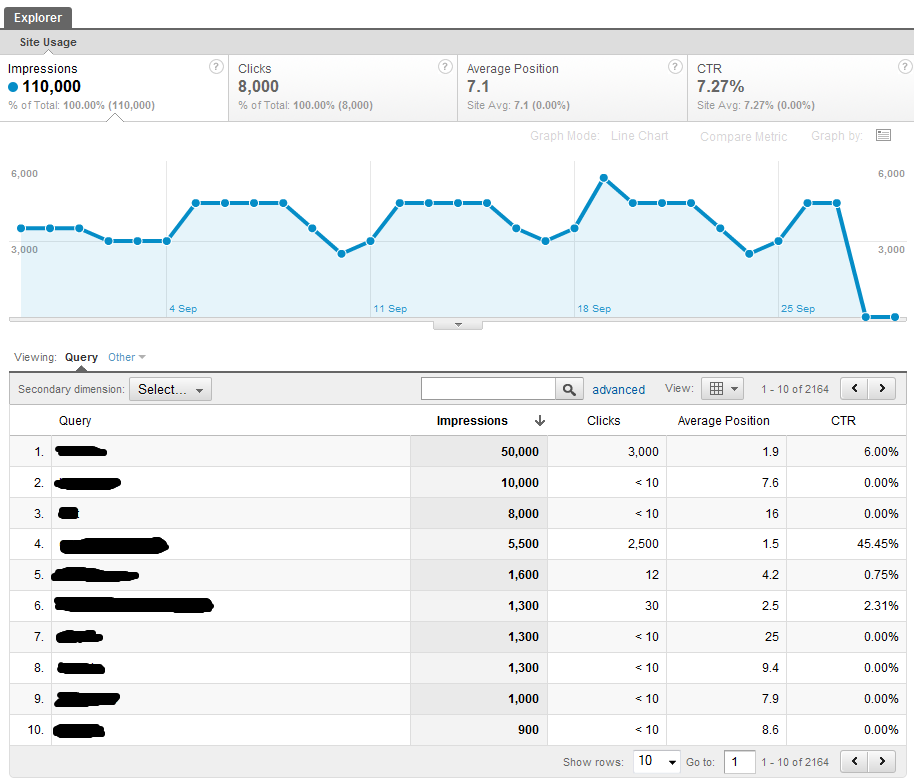
Image Source: PushOn.co.uk
When we first take a look at the queries report, by default, the keywords will be sorted by impressions in descending order. By analyzing this kind of data, you can figure out whether you need to:
- Improve traffic: One of the quickest ways to improve traffic will be to increase your click-through rate, which will depend on ranking position and anchor text.
- Improve ranking: If your ranking is a bit low and have mediocre text, it’s highly possible that your click-through rate may be as low as 1%, when you should be aiming for about 20%.
When focusing on keywords, only choose those that are most relevant to your business, have a significant number of impressions and have a click-through rate than less than 7%.
While GA automatically defaults to all search types (image, mobile, web and video), GWT defaults to only web searches, but it’s actually pretty nice, as I can easily see the distribution of impressions based on the type of search when doing a query report.
Landing Pages
Who doesn’t want to know what their most popular pages are? That’s exactly what the landing page report will do in GA– including the number of impressions each page is receiving, the number of clicks for each one, average ranking position and their average click-through rate– pretty much in the same way as a queries report.
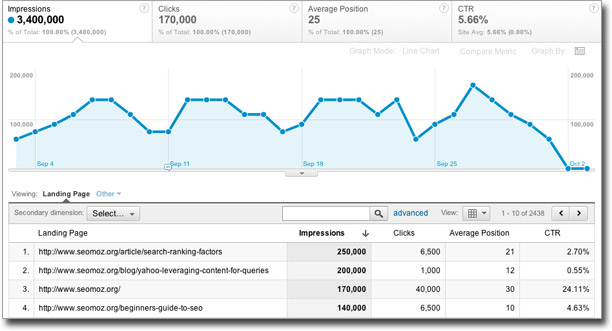
Image Source: Moz.com
Furthermore, just like the queries report, the landing pages that have the highest number of impressions and lowest click-through rates will show up at the top. For the landing pages, however, you can expect to see that the click-through rates will be noticeably lower, as this particular type of report will take into account of all your keywords, instead of individually.
In order to be able to look deeper into what these two reports are able to tell us, there will likely be much cross-referencing between the two, but not to worry– it shouldn’t be that exhausting to do, as your top landing pages are likely being driven by your most popular keywords.
Putting the Two Together
Now, when it comes to comparing these two reports side-by-side, I find it easier to simply first plug in this information in a spreadsheet:
- Landing pages that have the highest probability of driving leads and sales
- All keywords related to each landing page that have a high number of impressions and click-through rate of less than 7%
Once you’ve got all this down in your spreadsheet, now you can analyze your rankings. You can even highlight the highest and lowest ranking keywords, along with how low or high their click-through rate percentages are. I’m a visual person, so organizing what I’m looking at in colors helps me determine what I need to focus on.
Depending on where your keywords and landing pages need the most help, be sure to also consider the following to further improve your search engine rankings:
- Have proper keywords/phrases for title and meta description tags
- Add social sharing icons to landing pages
- Have keywords and phrases within the landing page text
Certain words and phrases within the meta description and title tag can do a world of good for an increase in click-through rates. You might also want to check out Open Site Explorer to get a better feel for the competition for your landing pages.
While carrying out your primary landing pages analysis in GA is no problem at all, using GWT will give you even more valuable data that you wouldn’t have otherwise. It’s true that click data in GWT will not be as entirely accurate as in GA, but you will still be able to get an estimated number of impressions, click-through rates (CTR) and, of course, the average position for landing page results.
In GA, your top landing pages may actually receive fewer impressions than pages that you are struggling to get ranked on the first page. By using GWT, you’ll be able to clearly see how the page position affects CTR, which will also help you develop a strategy to create pages with a high amounts of impressions, but low average position.
Whether you’re new to Google Analytics or are looking to get more out of your reports, combining both Queries and Landing Pages reports can really help your site step up their game in the world of Google rankings. Becoming familiar with GA alone will not only give you more insight as to how your keywords are doing, it can also help pave the way to better SEO campaigns in the future.
Latest posts by Marcela De Vivo (see all)
- The Evolution of Data: Creating Intent-Led Digital Strategies - 29 January, 2019
- Productive Things To Do When You Are a Freelancer Job-Hunting - 18 July, 2018
- What KPIs Should I be Using to Measure my SEO Campaign - 21 July, 2017
