
How to use Commun.it for Twitter Optimization
Commun.it is a social media tool specifically catered to synthesizing Twitter data. When using a social media platform like twitter – a multi-faceted, fast-paced network in which tweets can be missed in the blink of an eye, and replies can disappear as quickly as they came, it’s important to have a dashboard in which you can truly look at all of the input your Twitter profile is receiving – and choose the proper way to deal with each kind of engagement.
Your Commun.it Dashboard
Your mantra when working on commun.it is to GET YOUR NUMBERS DOWN TO 0.
The beauty of commun.it is that it filters Twitter data to create a list of actionable suggestions for Twitter engagement. From replying to people who have @ mentioned you, to re-engaging with people that you haven’t talked to in a while, Commun.it sifts through the noise to give you a quick roadmap to maturing relationships with your Twitter audience.
1. Log in
Upon signing in, you will have a choice of which account you want to view on the left sidebar. Click the account whose data you wish to view.
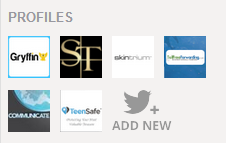
It will bring you to the opening page of your first tab – Actions.
![]()
2. Actions
This is the page in which you can choose several different ways to interact, or act upon, varying bits of Twitter activity in your feed.
While many of the options, like “Consider to Follow” and “Consider to Unfollow” are also in the Community section, two unique options that are only on the action page include “Share the Love” and “Thank New Followers.” Both of these focus on active engagement with new or would be followers.
“Share the Love” shows you highlights from you “High-Value” members. These are people who are core members of your community. Some may be following you, some may not be. The “Share the Love” function automatically generates a Tweet that will alert the top four members that they are “High Value members.” Doing this every once and awhile and draw the attention of these High Value people and may get some of them to follow you.
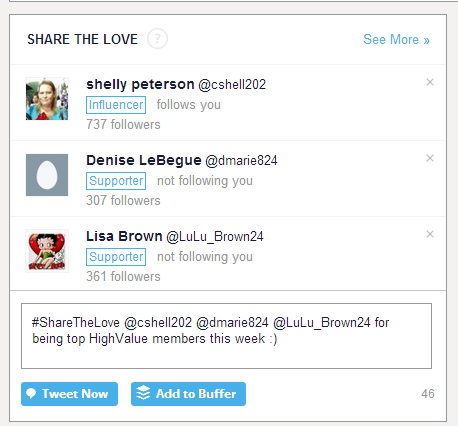
“Thank New Followers,” is a bit more self-explanatory. These are new people who have recently followed you – and thanking them for the follow will establish a conversation with them, make you look more personable, and will solidify your follow and decrease the chances of them unfollowing later.
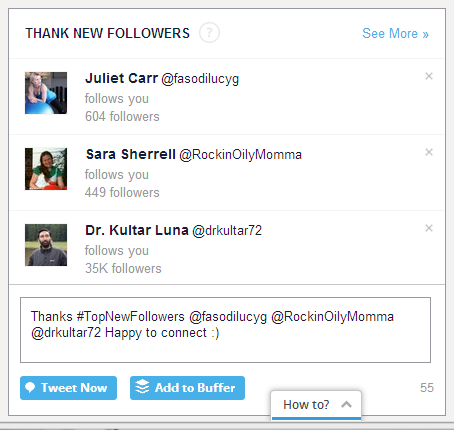
On the upper left hand corner, you will also see the name of the account you chose to look at, along with it’s Twitter handle, the followers gained/lost, people you are following, and your total Tweets.

This is an easy way to check in on how well your Twitter campaigns are performing. Keep in mind, even the most successful Twitter accounts lose followers all the time – if you have thousands of followers at least a few of them will unfollow you on a regular basis.
It’s a good idea to observe this over an extended period of time – did you just have a month where your followers were always in the red? Did one Tweet suddenly plummet your numbers? It can help you understand what you’re doing that might be pushing people to unfollow.
3. Community
Because this is the main page you will be using with Commun.it, this will be a brief introduction to the functions that we will later go into much more depth with.
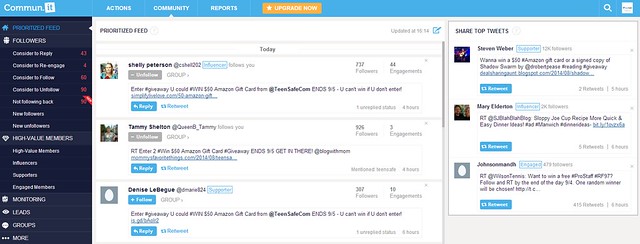
On your main page, the activity your Twitter feed has seen today will be highlighted in a list. On the left, a much more comprehensive list of various elements, from tweets you can consider replying to, a list of people that aren’t following you back, keyword leads, and more. On the right, “Share Top Tweets” compiles the most popular tweets from you feed.
Scroll down to the main “Community Feed” section to learn about all of the menu options.
4. Reports
Here, you can see a comprehensive list of various reports, including activity reports, engagement report from your Twitter feed.
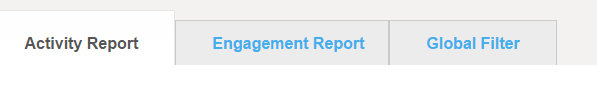
You can also create global filters, where tweets with specific words, phrases and hashtags can be filtered out to your choosing.

This is a great way to avoid seeing Tweets that you aren’t interested in seeing- you can use a keyword you see in all of your spam, a user that you don’t want to see anymore, etc.
Community Feed
When you first click on the community link, you’ll go to your prioritized feed. According to commun.it: The feed is your starting point in Commun.it. It aggregates the most important and relevant members from all other lists, so you can focus on what matters most right now.
Your first step on commun.it is to go through your prioritized feed. Reply to tweets, retweet, favorite tweets and engage with the members that appear on your prioritized feed.
1. Followers
The first tab on the left of your Community screen offers a menu of various ways you can interact with your followers.
The numbers in red tell you how many new suggetions are under each tab.
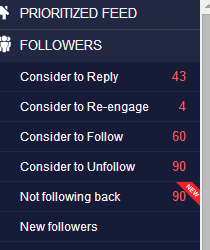
A. Consider to reply
This list features all of the tweets that have been directed at your Twitter. It’s a great way to scan through your mentions to see if someone asked you a question you should answer, or made a comment you should reply to.
On top of that, you can select the blue arrow on the left, which will take you to a menu that lists of the engagements this person has had with you.
For example, the Tweet below from @themommybunch is one that we would definitely reply to.

They:
1) shared our content without any solicitation
2) Have 7k followers
3) Obviously represent a group that focuses on our content area.
We’re going to reply to them and customize the Tweet to sound sincere, gracious, and friendly – after, of course, following them.
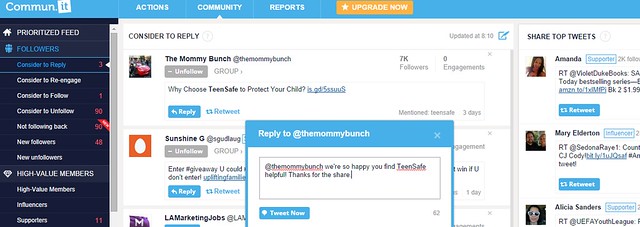
There are also quick little cheats- Tweets here that you can use for smaller mentions and Tweets that you simply want to acknowledge. Under the Twitter name, you see Unfollow, Mention, Message, and <3 Thank as options for responses.
If you click “Thank,” Commun.it automatically generates a thank you Tweet.
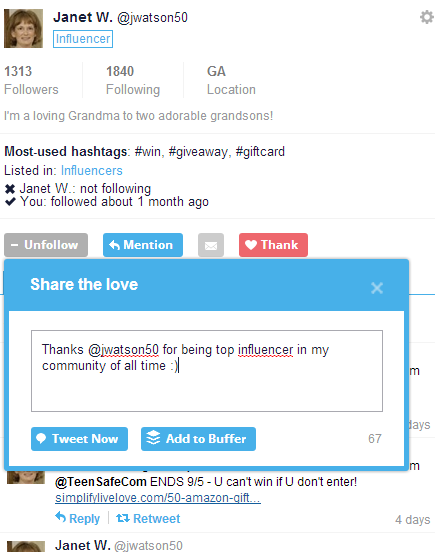
B. Consider to Re-engage
This menu shows people you have had past engagements with. It will tell you when you last spoke with them, and offer another Cheat-Tweet that will quickly send them a “hi” Tweet.
These may be cluttered with spam – but can sometimes uncover relationships that were maturing, but were unfortunately left unnurtured.
It’s important to go through these Tweets slowly and thoroughly, as every person who has regularly and thoughtfully communicated with you is important.
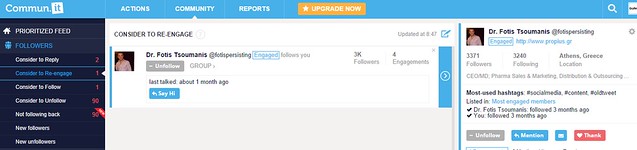
The profile above is a good example of someone to reengage with.
When looking at his engagements with us, he also has shared our content directly on top of tweeting at us.

He’s someone that we want to engage with every once in awhile to maintain the connection and mature the contact.
So we’re going to navigate to his Tweets, and see what we can reply or engage with.
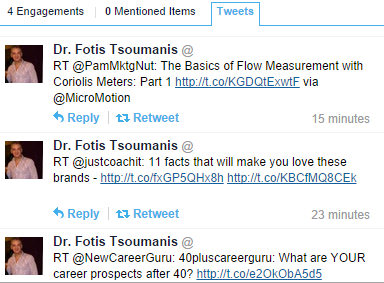
We’ll go ahead and reply to this one that shared an article from Forbes:
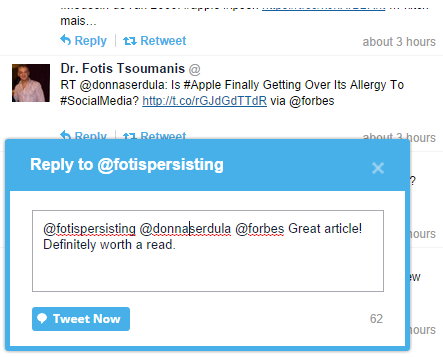
As you can see, he re-Tweeted it from someone else – now that person will get a notification as well, and may follow us, too.
C. Consider to Follow
This page shows people within your community that may be worth following. It’s a good idea to scan through this list every once in awhile and follow a few people as you see fit. Those with larger Twitter followings are better, but even smaller Twitter profiles may be worth following if they have a similar interest (i.e. in your business/marketing topics.)
Some of these will be important people in your industry – members with followers similar to yours but may have a larger audience or a louder voice. It’s easy to pinpoint these people when scrolling through by looking at the number of followers, and glancing through their feeds to see if they Tweet content that is line with your content.
With the below example, @Cognizant would be a great profile to follow for a client who worked for the manufacturing industry: with 96k followers and content-related tweets, they are perfect.
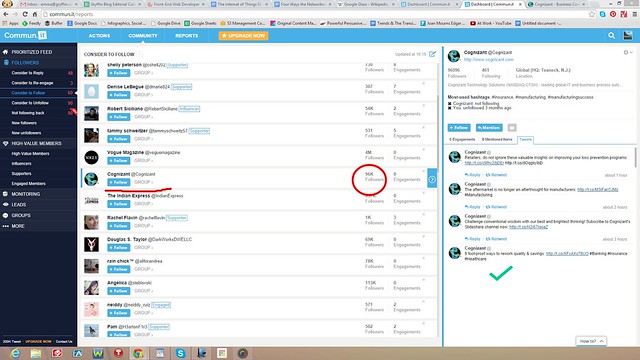
D. Consider to Unfollow
This menu offers you a list of people that have never engaged with you, may not have many followers, or seem like spam. To refresh your Twitter following and clean up your feed, it’s definitely wise to unfollow a few people every day or so as you follow other, more relevant and engaging people.
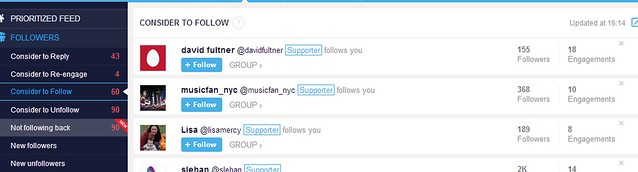
E. Not following back
This list is also self-explanatory – these are the people who are not following you back. This may not be as useful as other tools, as most of these will be any large companies you chose to follow/any big influencers. Of course, if there are smaller people you followed more on a whim, this can help you decide if it’s judicious to finally unfollow them.
F. New followers
These are people who have recently followed you. Like we discussed on the Action page, it may help to send them a thank you tweet, like something they shared, or do something to show that you appreciate their follow.
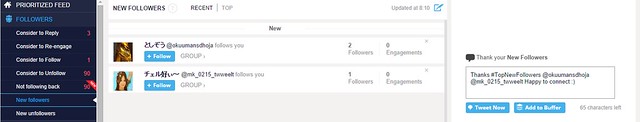
G. New unfollowers
These are people who have unfollowed you – and Commun.it will also tell you how recently it was. (Those in the below picture unfollowed “today.”) If you’ve been in a mutual follow with them, you may choose to use this information as a sign to break your follow with them too.
For profiles like those below, you can quickly see that most of these unfollowers look like “giveaway follows” – people who followed for the giveaway and unfollowed as soon as they didn’t win it. There will be a lot of these, and to avoid glutting up your feed, it’s best to unfollow these people as they unfollow you.
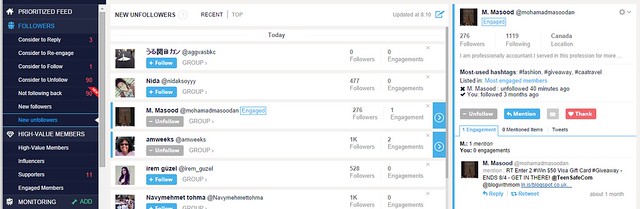
2. High-Value Members
As stated before, HVMs are people who play a significant role in your community online.
These people are sorted into different categories and labeled in blue boxes next to their names. They may be a Supporter, an Influencer, or Engaged.
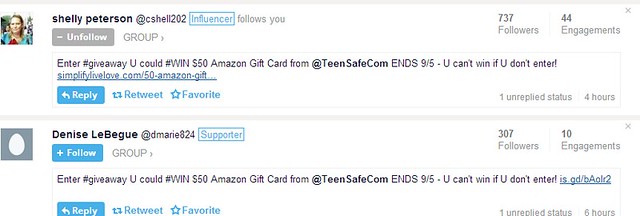
A. Influencers
These people are high-valued members in your community as automatically sorted by Commun.it. It’s based on their followers and following ratio to your engagement history with the listed members. These represent another group of people you should try engaging, liking, and retweeting from.
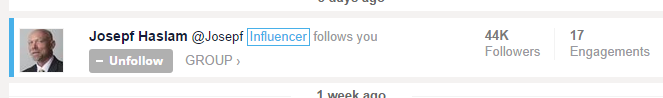
This profile is perfect, as he has many followers, and he is in the SEO industry. As you can see, we regularly interact with him.
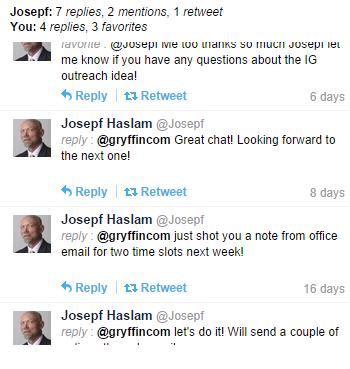
B. Supporters
These members are followers that actively share and retweeted your content. These are some of the most important followers, as they’ve proven to be a dedicated audience that interacts with you on a routine basis. It’s good to actively engage with them back.
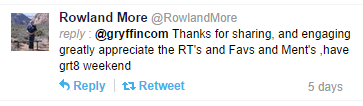
C. Engaged Members
These followers have regular conversations with you. These are also important people to actively reply and engage with in order to maintain the follow.
Twitter is a great tool because it is an efficient, seamless catalyst for making connections and starting a dialogue – this is the bread and butter of Twitter. Be meticulous in combing through this list. Even if you find there isn’t an obvious opening into an ice breaker, simply find a recent Tweet of theirs and jump into the conversation.
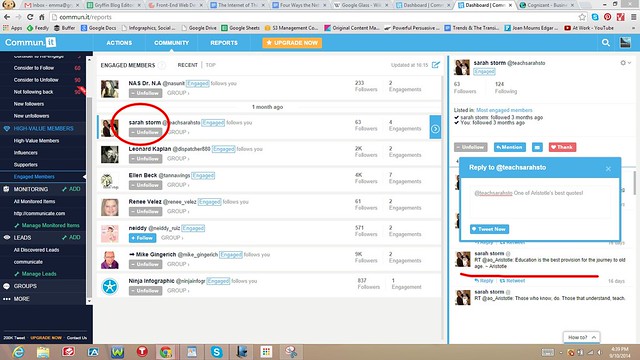
3. Monitoring
This area allows you to monitor a specific phrase – usually the client’s URL. This way, even if a Twitter member tweets about the company by using the URL instead of the Twitter handle, you will still be able to see it.
This is important if you’re looking at the Twitter for a client that has a website, a book, or anything that can be made into a hashtag. To add a new term, just click “manage monitored items” and add what you would like to follow.
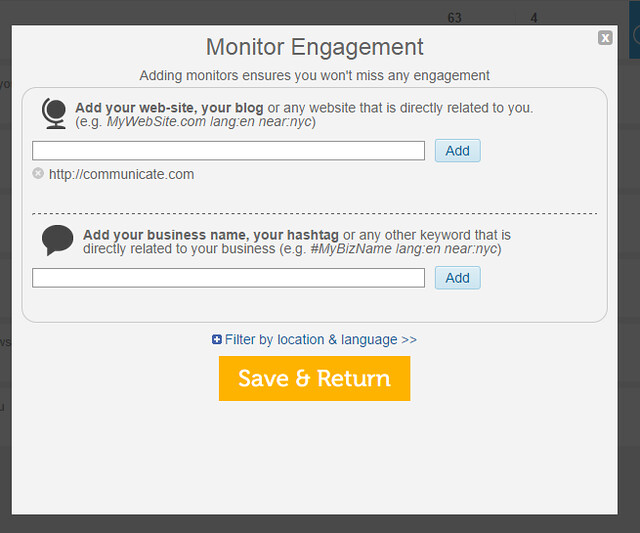
4. Leads
This is where you’ll want to monitor your “leads” or important keywords that relate to your Twitter’s topic. For example, Teensafe’s leads are bullying, cell phone monitoring, and teens. This way, when you navigate to one of the topics, you’ll see Twitter users that actively engage with those keywords as well. You then have the option to Tweet at them about your mutual interests and possibly nurture a follow.
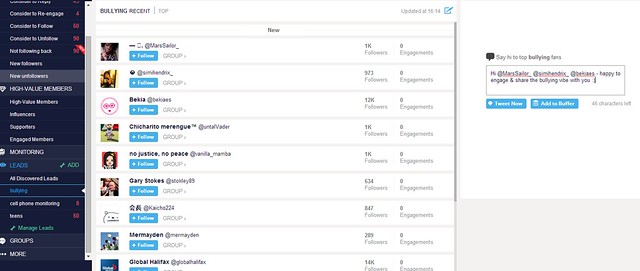
You can add and delete new leads as you choose by clicking “Manage Leads” below the tab.
5. Groups
Here, you can group different people into specific groups if you want to view them as a set.
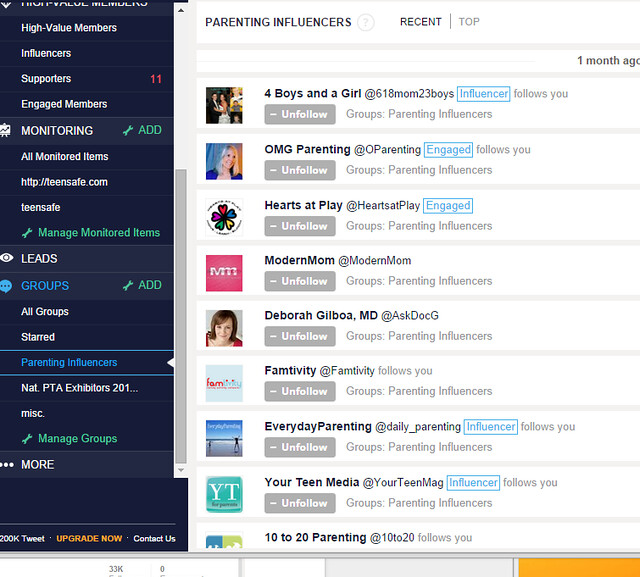
For example, TeenSafe has a Parenting Influencers group, so if they would like to interact solely with those Twitter members, they can click on the group, and only see their list, making it easy to cruise their tweets and see what these members are talking about and sharing.
6. More
Under this tab, you’ll see an option to view “blocked members.” These are usually people that you have marked as spam bots.
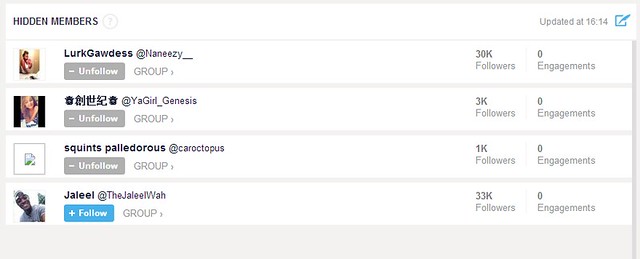
Daily Commun.it Routine
Because of it’s ability to track all of the changes to your newsfeed and prioritze interactions, commun.it facilitate the growth of relationships via Twitter.
On a daily basis, there are three priorities to check up on:
Consider to Reply: Reply to members sending you questions and comments so the Twitter appears more interactive to other users, and they will be encouraged to also interact with you.
Leads: Go through your various leads and add people here and there for your keywords. Shoot them a hello Tweet or like something on their feed to alert them to your profile.
Influencers and Supporters: Interact with them regularly to continue to nurture a solid engagement between them.
If you have extra time after these 3 steps, then get your numbers down to 0! This is the key to using commun.it – just be consistent and after a few weeks you’ll see your followers grow, relationships mature, and interactions become more powerful and profound via Twitter.
Latest posts by Marcela De Vivo (see all)
- The Evolution of Data: Creating Intent-Led Digital Strategies - 29 January, 2019
- Productive Things To Do When You Are a Freelancer Job-Hunting - 18 July, 2018
- What KPIs Should I be Using to Measure my SEO Campaign - 21 July, 2017
