Podcast Sharing
With the increase in mobile users, Podcasts are becoming increasingly popular. Think of the millions of people stuck commuting on trains or long car rides for work. Podcasts are a great way to stay informed and entertained while on the go. It’s also a fantastic way to share content with your readers in a different medium.
In this article I will go through a step by step guide to get your podcast live on your WordPress blog. This can be a fairly complicated process, so I’ll save you tons of time and research and walk you through it here:
1. Start by recording an audio file: Audacity (audacity.sourceforge.net). Download the software and record your audio file. I love using SoundCloud to record files, this is another alternative to Audacity. Convert the file from whatever format you have to MP3. M4A wont’ work on WordPress.
2. Store your audio file on Amazon Simple Storage Service (Amazon S3) (best to keep it away from your server so it doesn’t slow down your site).
3. Create a new category for the podcasts on WordPress. It has to have its own category. You can call it Podcasts, or a fun, creative name.
4. Get plugin called PodPress: This plugin was created to share podcasts on your WordPress blog and on Itunes. More information about Podpress here. And here’s a tutorial for how to install Podpress.
5. Create a post that will contain your first episode. Underneath the box where you add content, you will see an area for Podpress:
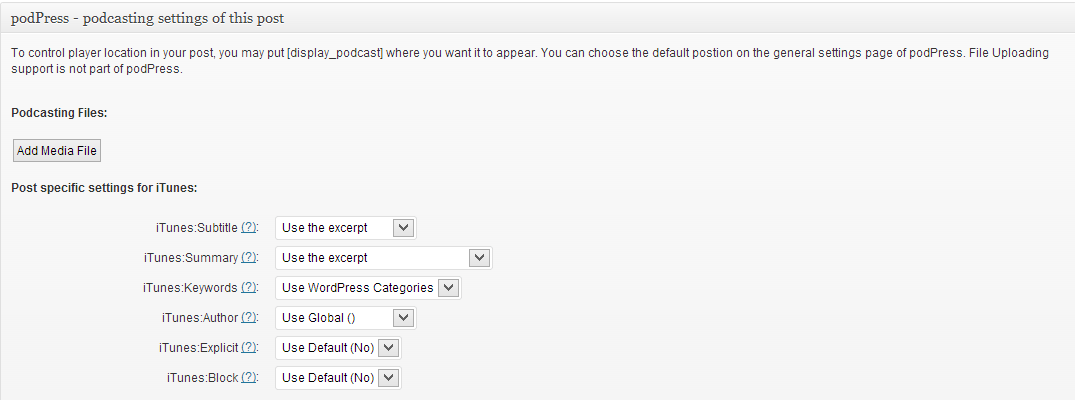
6. Get the RSS for the Podcasts category. Go to categories, click on “podcasts” category. Go to the Podcast Category feed, and copy the feed.
7. Create a new Podcast Feed. Go to feedburner.google.com “Burn a feed right this instant”. Click on “I am a podcaster!”. Click “next”. Grab this feed, and click on “Feed Management”. Go to “Optimize”. Go to “SmartCast”. Fill out all relevant information, including the Podcast image, title, summary, search keywords, etc.
8. Submit the Podcast. Go to Itunes, go to Itunes Store. Go to Podcasts. Submit under Podcast Quick Links. Here’s the link: Submit your Podcast to Itunes
9. Add a landing page for your Podcast. You will already have a category page, but you may want to create a manual landing page that you can enhance with a brief description of the podcast episode, an image, etc.
10. Optimize your Podcast! Use keywords in your Podcast title, description, and Feedburner feed info. You can also play around with the audio player and tweak it many different ways. Once you are comfortable with your podcast and have it up and running, play around with it to enhance it!
Further Reading:
FAQ’s from Itunes for Podcast Makers
Podcasting Overview from SocialMediaExaminer
PodCastAnswerMan: FAQ’s on how to set up and run a podcast
Podpress Plugin for Podcasts on WordPress
Latest posts by Marcela De Vivo (see all)
- The Evolution of Data: Creating Intent-Led Digital Strategies - 29 January, 2019
- Productive Things To Do When You Are a Freelancer Job-Hunting - 18 July, 2018
- What KPIs Should I be Using to Measure my SEO Campaign - 21 July, 2017
