Understanding Google Analytics
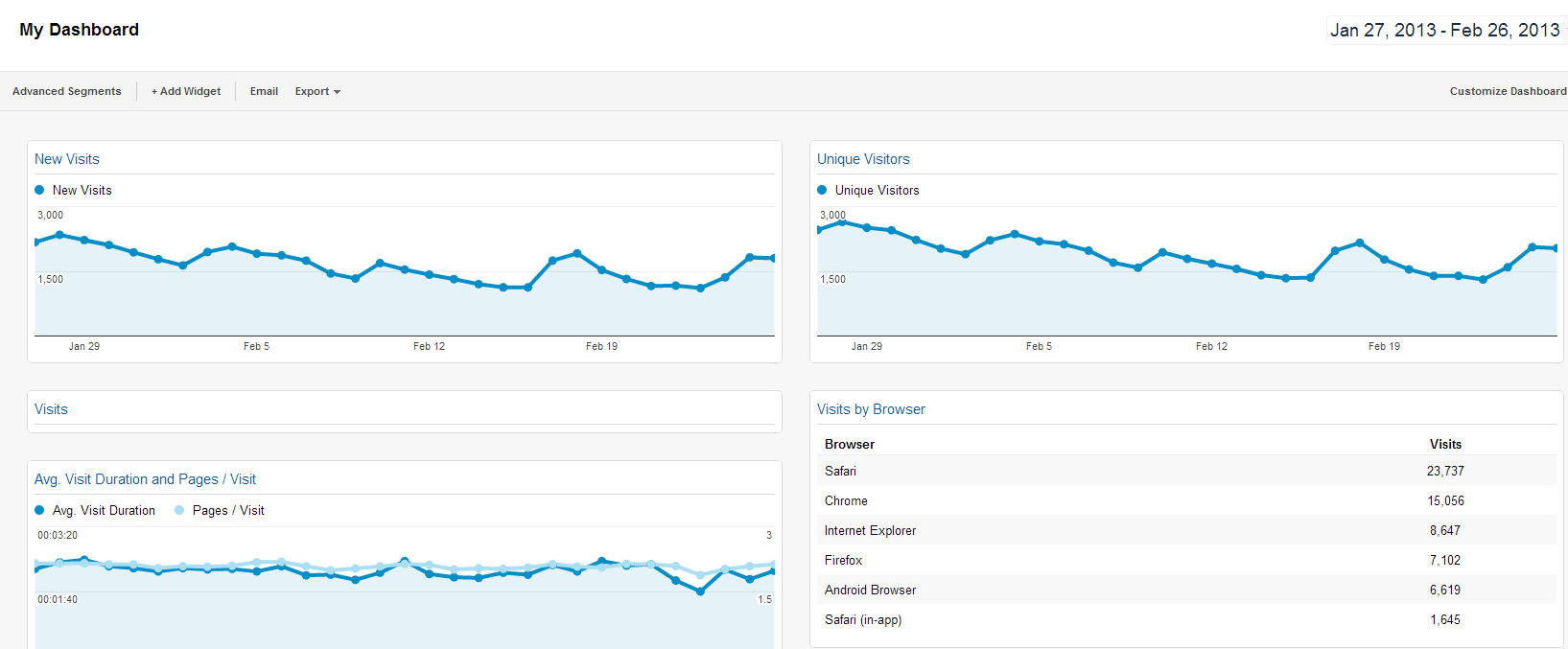
Analytics data in and of itself can be interesting, but you have to know what to do with the data to make it helpful.
So what reports do you need to check on a daily, or weekly, basis to use Analytics data to reveal the pulse of your campaign?
Keep reading and the world of Analytics will be unfolded for you in a foolproof step by step guide.
Prepare your Account
At the end of this article is a list of custom reports, dashboards and advanced segments that you can install to your Google Analytics account. For everything to link properly, this must be your first step. Once you have all of these reports, I will mention some questions you can ask yourself and what to do with the information available in each report.
You only get limited information from your dashboards, so it’s important to be able to click through to other pages seamlessly. Keep in mind that the links won’t work from dashboards unless the proper reports are available.
How to Interpret the Data Available to you in Google Analytics
First you have to become familiar with each and every report.
Click on every single page and read through the help pages. The amount of data is overwhelming! But trust me, at some point in time you will want to look through it all.
Knowing what’s available will help as you are making business decisions. Upper management may have asked you, what is the ROI on the budget we’ve spent on social media?
At that point you can run a report under Traffic Sources > Social > Conversions and see what networks have sent sales and what the value is.
What is the most clicked on link when people look at your home page? By going to Content > Site Content > All Pages and clicking on the In-Page tab at the top, you can figure this out.
If the data is different from what you expected, you now have the information necessary to tweak and improve your site for conversions!
Most of these reports don’t need to be looked at routinely though so don’t worry that you’ll have a ton of extra work on your plate. At first it will take some time to learn it all, but once you have an understanding and a good flow going you’ll be able to incorporate what you know into your business plan.
Start by Setting up Your Goals
Arguable the most important step in setting up and mastering your analytics is Goal & Conversion tracking. Traffic in and of itself means nothing if it’s not converting. Making sure people are performing your desired call to action is essential and needs to be the first step in setting up a successful analytics tracking system.
Read through this tutorial to learn about Goals and how to set them up.
Your Weekly Analytics Routine
Think of analytics data in terms of questions.
- What information can you learn from your Analytics?
- What can you do with that information?
Knowing what to look for is essential. Let me give you an example. One of my clients came to me and said, I want to rank for “Blue Widgets”. At the moment, with limited data, I agree and after a few weeks had them ranking for “Blue Widgets”. Simultaneously I also built content and links surrounding a myriad of other semantically relevant keywords.
What we found after monitoring our analytics is that the keyword the client wanted, or the primary “Head Shot”, didn’t bring in much traffic at all. Even though they had a #3 ranking, the vast majority of the traffic came from their long tail! We found that most of their target demographic looked for very long tail 5+ keywords when searching for the client’s product.
Monitoring analytics helped us change our strategy, focus on other terms, and helped refine our efforts.
How are my SEO efforts going?
Dashboard: SEO Dashboard
From this dashboard you can see:
- How many organic visitors you’ve had
- Where they are coming from
- What landing pages are they visiting
- What keywords are they using.
If there is a change, you can then click through to investigate further.
- Was there a decrease in organic traffic to a keyword or landing page?
- Perhaps the page dropped in the rankings?
Once you identify the loss of rankings, you can prioritize link building and on-page SEO for that page/term.
What is the change in my overall traffic in the last week?
Dashboard: Traffic Dashboard
In this report you can see if there has been an increase or decrease in your visitors, how many are now regular visitors, your bounce rate, and other metrics.
Perhaps you notice that your bounce rate has increased, or that your page views have increased dramatically while your unique visitors have remained the same?
If your bounce rate has increased, you need to determine what pages have high bounce rates and tweak them.
If there was an increase in pageviews, what pages are they looking at?
What keywords are bringing in the most visitors from the search engines?
Custom Report: Keyword Performance Analysis
Standard Report: Traffic Sources > Sources > Search > Organic
If there’s an increase or decrease in traffic, try to correlate with rankings.
If there’s a drop in rankings, focus on seo and link building for that keyword.
What landing pages are getting the most visitors? Has there been a change in traffic to specific landing pages?
Dashboard: Landing Pages Overview
Custom Report: Content Efficiency Report
Standard Report: Content > Site Content > All Pages
Once you’ve identified what pages have experienced a change, add “keyword” or “source” as a secondary dimension so you can investigate the change. You can then correlate to your rankings.
If a landing page all of a sudden increases substantially in traffic:
- Did it pop into the rankings for a new keyword?
- What is that keyword?
- Is the page answering the questions that your visitors may have?
What is the engagement to each landing page?
Has there been an increase or decrease in:
- Bounce rate
- Avg Time on Page
- Goal Completions
- Avg Visit Duration
Identify pages that have low numbers and tweak or enhance them, while monitoring results.
What pages are most people leaving your site from?
Standard Report: Content > Site Content > Exit Pages
Pages with the most exits, and low average time on page, mean people don’t like what they’re finding.
Enhance the content!
What is the value of each keyword?
Custom Report: Ecommerce Keyword Value
What keywords are making you the most money? These are the keywords you want to focus on with your SEO & link building.
With eCommerce Tracking enabled, you can identify the value of each keyword.
What is the eCommerce Conversion Rate?
Standard Report: Conversions > eCommerce > Overview
Dashboard: eCommerce Overview
There are a number of things you should take into consideration when analyzing your eCommerce conversion rate. Most importantly is that you want to make sure you have a conversion rate that means profit for you.
So ask yourself these questions when looking at Analytics to figure out where you stand. You can then create a plan of action based on the answers.
- What is your revenue for each product?
- How many total transactions do you have?
- What is the average value of the transactions?
- What quantity of each product is being purchased?
Each of these questions is going to help you see how customers are responding to certain products. From there you can figure out if the product itself is not lucrative or if the page itself is what is lending to the success, or lack thereof, of a product.
How a product performs relative to a landing page, keyword, and search engine can help you in deciding which products you should feature, which you should promote, and which are doing well for themselves.
All in all, your eCommerce Overview is going guide you in creating a detailed report of what exactly needs to change, and what can stay the same, per product. Making changes per product may sound tedious but it is what is going to help you achieve the most success.
What is the Clickthrough rate of my pages ranking in Google?
Standard Report: Traffic Sources > Search Engine Optimization > Queries
Standard Report: Traffic Sources > Search Engine Optimization > Landing Pages
What keywords have a high/low CTR? Optimize the title on Landing pages with low Clickthrough rates.
It’s possible that a higher CTR will lead to higher rankings so this is important!
What pages are my social media visitors sharing? Where are they coming from?
Standard Report: Traffic Sources > Social > Network Referrals
Dashboard: Social Landing Pages
- How much traffic came in via Social media?
- Was there an increase or decrease in that traffic?
- How did they engage? (average visit duration, pages per visit. etc)
- What pages are they visiting?
Understanding your social visitors is important so you can understand your target audience more effectively.
Niched content is going to function better for ranking than broader content because you’ll reach specific people. That’s not to say that you can’t represent multiple niches throughout your site.
How many of your visitors are coming from mobile devices?
Custom Report: Mobile Visitors by Organic Keywords
Dashboard: Mobile Visitors by Organic Keywords
- What keywords are they typing in?
- How are they engaging?
Use a tool that simulates how your site looks from different mobile devices. Identify the problems they may be having accessing your content. If possible, update your site so it is responsive!
You want your content to be accessible no matter how users are accessing it, so make the effort to make sure everyone can.
If your business is local, how many of your visitors are local?
Standard Report: Audience > Demographics > Location
Dashboard: Audience by Location
- What are they typing in to find you?
- What languages are they using to find you?
You may want to create an advanced segment so you can learn how people in your local area respond to your content, versus other non-targeted visitors.
Then tweak your campaign with this audience in mind. Again, I can’t stress this enough, if you want to reach your audience you have to give them what they want.
Figure out which demographics you’re targeting and create content for each of them.
How many of my visitors have keywords that are “Not Provided”?
Custom Report: Not Provided
Dashboard: Not Provided
Is the number of “Not Provided” visitors increasing?
We don’t have keyword info for these pages, but we can see what pages are being visited the most by these anonymous visitors and work on bounce rate, conversions, etc.
How many of your visitors are searching for you using your Brand name?
Dashboard: Brand Monitoring
When you set up this dashboard, please edit each widget and insert your company name where it says “brand”.
Understanding the behavior of your visitors that are specifically looking for your brand is important. They know you, they looked for you, they trust you. Create content specific to these visitors.
You also want to analyze your audience for non branded terms as the behaviors will be different.
What browsers are people using when visiting my site? What’s the screen resolution?
Dashboard: Visitors Technology
Use a tool to see how your site appears on each browser. Checking this data periodically can help you catch bugs or other functionality problems, which in turn affects other engagement numbers.
Use the tools available to you.
By using Analytics the way I’ve outlined here for you, you’ll learn how to build the best SEO strategy for your business.
Good SEO means only one thing, RESULTS! There is absolutely no reason why if you have the tools you should not be achieving the best results possible.
Maximizing on this data is going to help you boost your conversion rate, lead you onto new paths for product development, and get your content to rank for premium ROI.
Staying on top of basic things that you would in a brick and mortar setting as well is important to your businesses success. From how your clients respond to the product and how it’s displayed to what’s bringing them to your business in the first place all matters in earning revenue.
So do yourself and your business a favor and start using Analytics right now because there’s no reason you shouldn’t.
Here is a list of the Custom Reports you NEED to pay attention to:
- Keyword Performance Analysis https://www.google.com/analytics/web/permalink?uid=btkbSy4_RL2sCh6QckSU3Q
- Content Efficiency Report https://www.google.com/analytics/web/permalink?uid=LwyPayPLQGW9sexqO1WnJA
- Ecommerce Keyword Value https://www.google.com/analytics/web/permalink?uid=52xJUFpgQ86wjm3ad8M2_w
- Mobile Visitors Organic Keywords https://www.google.com/analytics/web/permalink?uid=-t0XA6WFSdCYX9t2dmkQLg
- Not Provided Landing Pages https://www.google.com/analytics/web/permalink?uid=oquKA7SeQy6CyYYFYPvyQA
Here is the list of Dashboards that you should be using:
- Ecommerce Overview https://www.google.com/analytics/web/permalink?uid=kBAdRpK5R9CEHwD8lx5ekw
- Social Landing Pages https://www.google.com/analytics/web/permalink?uid=dqF14yaRQaWlnoaSVUe-2A
- Audience by Location https://www.google.com/analytics/web/permalink?uid=MJK-6wfdRb6XSiiEcbZUmQ
- Visitors Technology https://www.google.com/analytics/web/permalink?uid=5ROPzBqTSe6wfNiVf87nUw
Here is a list of Advanced Segments that you need to keep in mind:
- Social Media Traffic https://www.google.com/analytics/web/permalink?uid=WYLv6s1OSh60X33R6D_oFw
- Remove Social Media https://www.google.com/analytics/web/permalink?uid=FQyPzECiSvyhL630xiNTpg
- Organic, targeted Campaign Keywords Including Long Tail https://www.google.com/analytics/web/permalink?uid=OZeToi1yRzOH1fL5nKye1g
- Not Provided https://www.google.com/analytics/web/permalink?uid=iwI2SnwvRPy1bFvP-UzTtQ
- Non-Branded Keywords https://www.google.com/analytics/web/permalink?uid=4iJxY1XpRQK8stSPCkVaSg
- Branded Keywords https://www.google.com/analytics/web/permalink?uid=CxJNw9MMSOauvtMgv52xrw
- 1 word keywords https://www.google.com/analytics/web/permalink?uid=DJ4_QJeiSiSGl-qWQkJrmQ
- 2 word keywords https://www.google.com/analytics/web/permalink?uid=Ad-MDev1S0q2x2cO9Gw6bg
- 3 word keywords https://www.google.com/analytics/web/permalink?uid=vT_LyOj7RIKKGLgBZvJYYg
- 4+ word keywords https://www.google.com/analytics/web/permalink?uid=dnFPZ8t-QNmn4LvNk36tmA
Latest posts by Marcela De Vivo (see all)
- The Evolution of Data: Creating Intent-Led Digital Strategies - 29 January, 2019
- Productive Things To Do When You Are a Freelancer Job-Hunting - 18 July, 2018
- What KPIs Should I be Using to Measure my SEO Campaign - 21 July, 2017
One comment
Comments are closed.

14 August, 2013
Literally the best google analytics post I’ve found, awesome stuff – adding it to a collection of resources I’m slowly accumulating.